In recent years, the on-demand store-based delivery market has skyrocketed and has since become a significant part of the global economy. The Everything App, like Deliveroo, has paved the way for a new era in the store-based delivery business. An aspiring entrepreneur such as yourself can also create your own Deliveroo Clone. Deliveroo Clone’s services include food delivery, grocery delivery, pharmacy delivery, and many more. It’s a multi-delivery app that has it all.
This multi-delivery service allows you to bring many types of deliveries into a single platform, which enables you to tap into various markets simultaneously.
A Deliveroo Clone is an app similar to the parent app with all of the core functionalities, but it can be heavily customized according to your vision.
For a successful launch, you need to do thorough market research, competitor analysis, and identify the pain points of your users. Multiple Store Delivery App like Deliveroo Clone consists of the user app and app cost, the delivery driver app, the restaurant app, the main website, the admin panel, and the manual dispatch panel.
The Flow of a Multiple Store Delivery App
The flow to order an item from the Deliveroo Clone is similar to that of a food delivery app.
- The user makes an account using their mobile number, email address, or social media accounts. After the registration process is complete, they can log in via Face ID or Fingerprint.
- At the landing page, the user can view all types of stores like Food, pharmacy, grocery, etc. After selecting the store type, the user can view all the nearby stores. When the user has selected the item that they want, they can modify it depending on the item type and add it to their cart.
- At the checkout page, they can see the details of their order. As well as options to leave instructions for the delivery driver or the store. When placing the order, the user can select from three types of delivery: Self Pick Up, Normal Delivery & Contactless Delivery.
- After placing the order, the order request is sent to the store that accepts the order, and makes sure it’s ready. The user gets an ‘order accepted’ status message in their app.
- The store assigns a delivery driver for the order. The delivery driver then picks up the order from the respective store. The user can track the live location of the driver.
- The delivery driver arrives at the user’s place and hands them their order. If the user has chosen the contactless delivery option, the delivery driver will leave the order at the user’s doorstep and take a photo of the placed order as proof.
- When the order has been completed, the user can rate and post a review of the delivery driver and the experience of using the app.
Key Features of a Deliveroo Clone
Multiple stores
The user can select an item from various types of stores. This includes Food Delivery, Pharmacy Delivery, Grocery Delivery, Alcohol Delivery, Flower Delivery, Bottled water delivery, Stationery, construction materials, etc. Your Deliveroo Clone can have up to ten types of stores.
Fast Log-in Options
For a quick login process, users can use their Face ID and Fingerprint as well as use the OTP received on their WhatsApp number.
Real-time tracking & delivery updates
Users can see the live location of the delivery driver, and the app shows the estimated time of their arrival. The user is also notified each time the order status is changed. With the help of a trusted app development company, your Multiple Store Delivery App will be on the market relatively quickly.
Graphical Status of the Order
This feature shows the order status in a visual manner, with the use of graphical icons as in-app notifications.
In-App Navigation with Google Maps
The Delivery driver app has an in-built Google Maps navigation system, which helps them in finding safe and fast routes to the user’s location.
Heat Map
The admin panel has a heat map that lets them locate areas with potential customers. You, the app owner, can leverage this information to improve your operations.
Surge Pricing
During peak hours or festivals, you can increase the pricing of the delivery charges because of high demand.
In-App Advertisements
You can earn extra income by inviting vendors, stores, or restaurant owners to place their Facebook/Google Ads on specific landing pages, like advertisement banners on the home screen.
Multiple ways to Order
The user can not only order an item from the app but also from the main website, by directly calling the store, and by directly calling you, the app owner, to manually place an order.
Launching Your Own Deliveroo Clone App
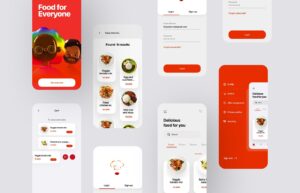
Creating such a mammoth app from scratch is a costly and time-consuming venture. Development costs can easily reach 7 figures, not to mention the marketing costs. The best way is to simply buy a customized, ready-to-launch Deliveroo Clone from a leading app development company. Market research is crucial, no matter your approach. The original Deliveroo app from the UK only has food and grocery delivery types. You can work with the app development company to have as many as ten different types of stores, which will make you quickly stand out from your competitors. Such an Everything App is better handled by an app development company. They have a tried and tested model, and therefore, there is no need to create such a gigantic app on your own.
You can save your money for marketing and towards building your brand, which are important for continuous user engagement.
To find a reliable app development company, you need to try their live app demos to see how the apps function on a basic level.
The white-labeling process, where the app is customized with your company’s logos, color palette, and brand identity, takes place when you have purchased the Deliveroo Clone. You can work closely with the app development company to decide which features you want to add or remove. An Everything App like this can have upwards of ten different stores. You can decide which stores you want to have in your app, depending on your target region and goals.
With the apps, you will get the complete, licensed source code, one year of free bug support, up to 25 languages, and currencies to choose from. The result will be a highly scalable Multiple Store Delivery App.
Your Deliveroo Clone App will be ready to launch in just a few weeks, and you can start earning very quickly and take your business to new heights.
Conclusion
The rise of on-demand apps has facilitated the need for all-in-one delivery apps. Deliveroo Clone is one such app. Users can order items from multiple different stores, this is a lucrative opportunity for you to launch your Everything App with the help of a reliable app development company. Acquiring a ready-made app from them is significantly more cost-effective than trying to create such an app from the ground up. The process of ordering an item is very straightforward, similar to a food delivery app. Unlike the original Deliveroo app, which only offers two services, food delivery and grocery delivery, the Deliveroo Clone offers items from up to ten stores. Ranging from food delivery to construction materials, thus allowing you to diversify your services and making you stand out in the market.


















