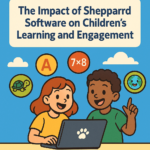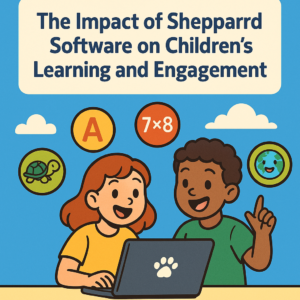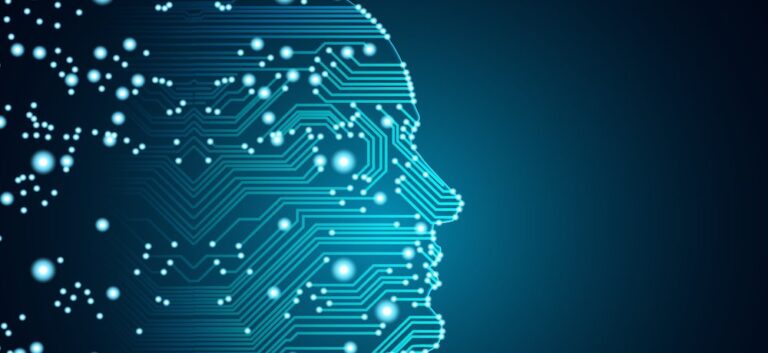Understanding the Core App Dashboard: The Heart of Modern Applications
In today’s digital age, applications have become an integral part of our daily lives, whether for work, entertainment, social interaction, or commerce. At the center of most sophisticated applications lies the core app dashboard—a crucial component that provides users and administrators with a centralized interface to access, manage, and analyze essential data and functionalities. In this article, we delve into what a core app dashboard is, its key features, benefits, and best practices for designing effective dashboards.
What is a Core App Dashboard?
A core app dashboard is a user interface component within an application that presents summarized information, controls, and analytics. Think of it as the “control panel” of an application, offering users a consolidated view of important metrics, notifications, workflows, and tools. For end-users, it often acts as the landing page, providing quick access to relevant functions. For administrators or internal users, it offers insights into system health, user activities, and other operational metrics.

The Dual Role: User & Admin Dashboards
Depending on the application’s purpose, dashboards can serve various roles:
- User Dashboards: Personalized views that show the user relevant data like recent activity, notifications, tasks, or reports.
- Administrator Dashboards: Overviews of system operations, user management, analytics, and configuration controls.
Both types share common design principles but differ in complexity and focus.
Core Features of a Dashboard
An effective core app dashboard incorporates several key components to maximize usability and value:
1. Data Visualization
Graphs, charts, and heat maps help users grasp complex data quickly. Visual representations enable rapid identification of trends, anomalies, and patterns.
2. Real-Time Data Updates
Live data feeds ensure that users receive current information, which is critical in scenarios like stock trading, monitoring system health, or social media analytics.
3. Customizable Layouts
Allowing users to personalize their dashboards — such as rearranging widgets or selecting specific data sources — enhances user engagement and efficiency.
4. Notifications & Alerts
Timely notifications about system status, upcoming deadlines, or critical issues help users stay informed and respond promptly.
5. Interactive Elements
Filters, search bars, and drill-down capabilities make dashboards interactive, enabling users to explore data in greater detail.
6. Security & Access Control
Sensitive data requires authentication and role-based permissions to prevent unauthorized access.
Benefits of a Well-Designed Core App Dashboard
Implementing an optimized dashboard brings multiple advantages:
1. Improved Decision-Making
Aggregated and visual data helps stakeholders make better-informed decisions swiftly.
2. Increased Efficiency
Quick access to relevant information reduces time spent navigating different sections of an application.
3. Enhanced User Experience
A clean, intuitive dashboard fosters user satisfaction and encourages continued engagement.
4. Operational Monitoring
Real-time insights into system health and user activity assist in proactive issue resolution and resource management.
5. Data-Driven Culture
Accessible analytics promote a culture that values evidence-based decision making.
Design Best Practices for Core App Dashboards
Creating an impactful dashboard involves several design considerations:
1. Define Clear Objectives
Understand what users need most and tailor the dashboard to address those needs explicitly.
2. Prioritize Key Metrics
Focus on essential data points; avoid clutter by removing less relevant information.
3. Keep It Simple and Intuitive
Use a clean layout, consistent visual language, and clear labels for ease of understanding.
4. Use Effective Data Visualization
Select appropriate chart types for the data—bar charts for comparisons, line graphs for trends, pie charts for proportions, etc.
5. Ensure Responsiveness
Design dashboards that work seamlessly across devices—desktops, tablets, and smartphones.
6. Incorporate User Feedback
Regularly gather feedback to refine and improve the dashboard’s usability.
7. Maintain Security
Implement proper authentication, encryption, and permission controls to protect sensitive data.
Technologies Behind Core App Dashboards
Depending on application requirements, various tools and frameworks are used to develop dashboards:
- Frontend Frameworks: React.js, Angular, Vue.js for building interactive interfaces.
- Data Visualization Libraries: D3.js, Chart.js, Highcharts for creating dynamic visual elements.
- Backend & Data Management: Node.js, Django, Ruby on Rails for data processing and API provisioning.
- Databases: SQL, NoSQL databases for storing and retrieving data efficiently.
- Authentication & Security: OAuth, JWT for secure user access.
Real-World Examples
Many popular apps rely heavily on dashboards:
- Google Analytics: Provides website traffic insights through a comprehensive dashboard.
- Salesforce: Offers CRM dashboards for sales pipeline, customer data, and performance metrics.
- AWS Console: Cloud infrastructure management dashboard for resource monitoring and configuration.
- Health Monitoring Apps: Fitness apps feature dashboards displaying heart rate, activity levels, and progress over time.
Future Trends in Core App Dashboards
As technology evolves, so do dashboard features:
- AI-Powered Insights: Incorporation of machine learning for predictive analytics.
- Customization & Personalization: More adaptive dashboards tailored to individual user behavior.
- Voice and Chatbot Integration: Voice commands to retrieve data or perform actions.
- Immersive Visualizations: Use of AR/VR for more engaging data representations.
Conclusion
A core app dashboard is more than just a visual component; it’s the nerve center that empowers users and administrators to interact effectively with the application’s data and functionalities. Designing an efficient, user-centric dashboard requires understanding user needs, focusing on clarity, and leveraging the right technologies. As applications continue to grow in complexity, dashboards will play an even more vital role in translating data into actionable insights, ultimately driving productivity and informed decision-making in various domains.
Author:
Jabran Mustafa is an accomplished technology writer specializing in IT, SaaS, and software development. Launching his writing journey in 2022, he brings over three years of dedicated experience in delivering insightful, industry-leading content. Since 2024, he has been a key contributor to innovaesoft.com, where he consistently provides in-depth analysis and innovative perspectives. With a passion for demystifying complex tech concepts, Jabran’s work aims to empower professionals and catalyze digital transformation.